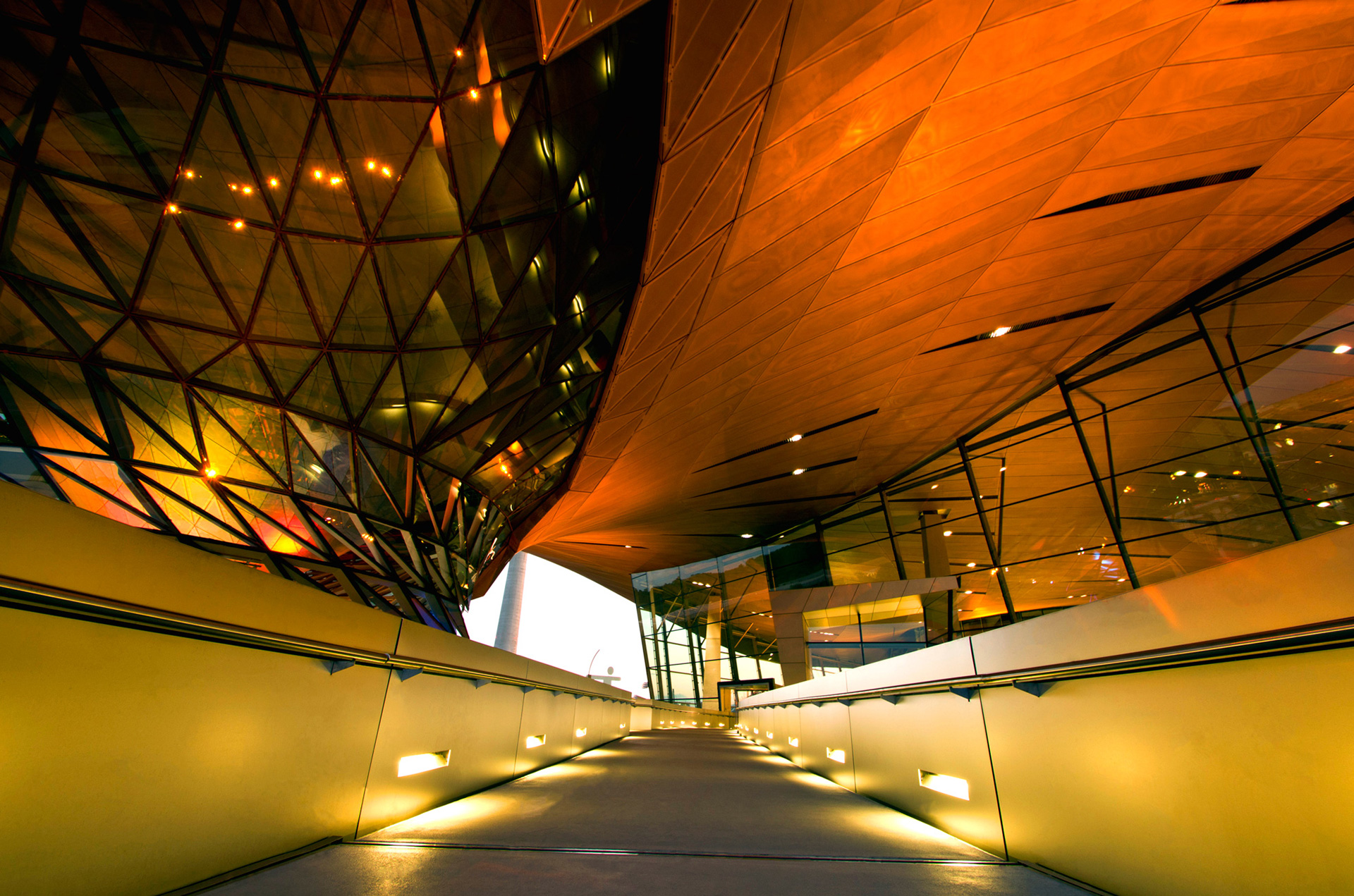Remote support with our customer tool
Customer tool pcvisit
How does our remote support work?
1. Download and run the application "pcvisit".
2. Enter the password you received from us during the phone call. The remote support tool immediately establishes a connection with our technical support allowing them to see your computer screen.
3. All you need is an internet connection and for the respective firewall to be unlocked for this programme.
Sometimes, the fastest and easiest way to provide you with assistance is showing you how to fix a problem on your computer screen. The remote support tool allows a help desk representative to connect with your computer and then remotely access your computer to see your screen – and with your permission control the mouse and keyboard – while talking to you on the phone. This enables them to help you solve the problem.